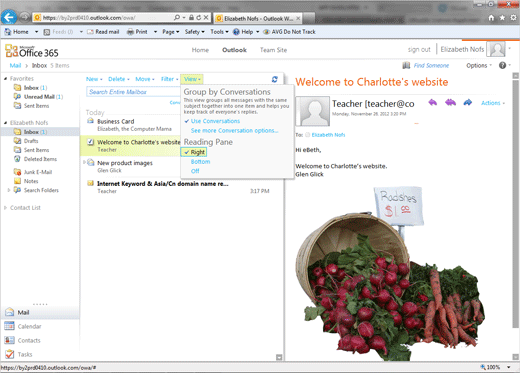Exam 77-891 Office 365
1. Navigate Office 365
1.2. Outlook Navigation Pane
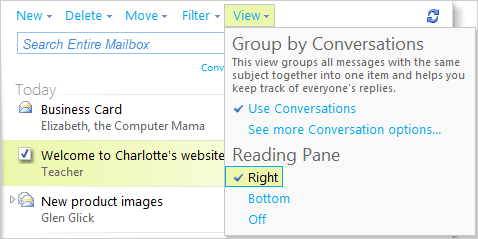

View: Reading Pane
The Reading Pane displays your E-mail messages. You can choose where you would like to see the Reading Pane: Right, Bottom or Off (hidden.)
4. Try it: Change the Reading Pane
Go to View ->Reading Pane.
Select Bottom.
What Do You See? The E-mail message will be displayed on the bottom.
Try This, Too: Change it Back
Go to View ->Reading Pane.
Select Right..
Keep going...

Outlook->Inbox->View